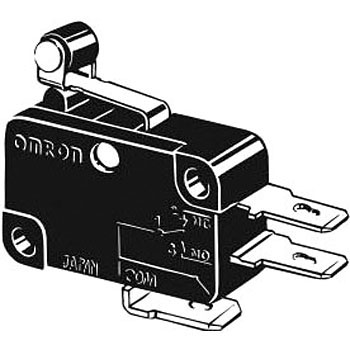VADDIO Extreme TX manuals
Owner’s manuals and user’s guides for Video conferencing systems VADDIO Extreme TX.
We providing 1 pdf manuals VADDIO Extreme TX for download free by document types: Specifications

Vaddio Extreme TX Specifications (552 pages)
Brand: Vaddio | Category: Video conferencing systems | Size: 8.04 MB |

Table of contents
Systems
1
Contents
5
Contents
11
Classroom
21
Up to 100 ft
28
Option 2
40
LAN Cable
47
ISDN Cable
49
Audio Cables
90
Audio Cable
99
Vortex Cable
100
Phoenix Cable
103
Serial Cables
104
Using the API
107
3–2 Polycom, Inc
108
3–6 Polycom, Inc
112
System Commands
113
LAN Connection
116
Additional Tips
117
4–6 Polycom, Inc
118
See Also
120
Comments
123
Monitor 2
189
Feedback Example
241
A–2 Polycom, Inc
482
Ceiling Tiles
484
Air Conditioning
484
Acoustics
485
Room Lighting
486
Light Fixtures
487
Audio Elements
488
Audio Output
490
Direction
490
Video Elements
491
Status Messages
495
B–4 Polycom, Inc
498
Specifications
499
DTMF Dialing
500
Remote Control
501
C–4 Polycom, Inc
502
Permissions
505
D–2 Polycom, Inc
506
D–4 Polycom, Inc
508
D–6 Polycom, Inc
510
D–8 Polycom, Inc
512
Gateway Commands
536
V35 Commands
538
Content Commands
540
VADDIO devices